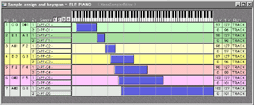 MESA Sample data transfer
MESA Sample data transferMESA, Akai's free sample-dump program, is exactly what you may expect of it. It's compatible with the SCSI interface on the S2000, you'll only need a SCSI PCI card and a cable for your sampler or PC. Nowadays you can buy cheap, second-hand ones on the internet for about 25 euro/dollar. You need a SCSI cable as well, with a 25 pins connector for samplers and (most of the times) a 50 pins mini connector for PC. SCSI transfer is much faster, close to the speed of a hard disk, and rarely give errors. In MESA you can receive/transmit SAMPLE DATA, but also receive/transmit all parameters of the S2000. MESA possesses a special section for editing these parameters and gives a good total view on the adjustments of your programs.
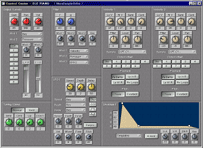 MESA is one of the best transfer programs for the S2000, and it is free. So you don't have to buy an expensive program, what often can't do even half.
For Sampling (Processing Samples) you need a good sample editors like WAVELAB (Steinberg), which is also capable of receiving/transmitting S2000 DATA. But it won't transmit any of the S2000 parameters, so for this you still need MESA.
These two programs combined multiply the quality, the speed and the possibility's of the S2000.
Jjuull (from France) report me that MESA can give problems in combination with Windows 2000 / XP. He already solved this problem, you can find his tips on this page(RIP)
>>> link MESA / Win 2000 <<<
If you also experience problems with MESA in combination with W2000/XP you can mail jjuull
>>> mail link jjuull <<<.
MESA is one of the best transfer programs for the S2000, and it is free. So you don't have to buy an expensive program, what often can't do even half.
For Sampling (Processing Samples) you need a good sample editors like WAVELAB (Steinberg), which is also capable of receiving/transmitting S2000 DATA. But it won't transmit any of the S2000 parameters, so for this you still need MESA.
These two programs combined multiply the quality, the speed and the possibility's of the S2000.
Jjuull (from France) report me that MESA can give problems in combination with Windows 2000 / XP. He already solved this problem, you can find his tips on this page(RIP)
>>> link MESA / Win 2000 <<<
If you also experience problems with MESA in combination with W2000/XP you can mail jjuull
>>> mail link jjuull <<<.
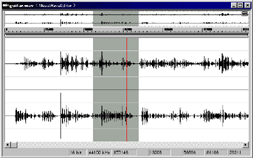 Sampler Editors
Sampler Editors
WAVELAB is based on standard sampling principles, same as a lot of other sample editors. But this program has a lot of possibility's, much more than other similar programs like SoundForge. This means that you will have to search sometimes to find the function that you want to use, but in time you will find that this program is extended indeed. Besides the standard sample functions WAVELAB can also load VST and DX plugins to modify, shape and edit your sample.
For how to cut samples and how to use sample editors in general:
>>> here a short manual <<<
An other good sample editor is SoundForge (Sonic Foundry). It's not very expensive, but it has only the more basic and standard functions you need to create good samples. My experience with SoundForge and SF plugins are very good though. If you don't have a high-end computer and plenty of money, SoundForge is the best alternative for WaveLab.
The biggest problem with sampling is noise reduction. Sonic Foundry is in my opinion one of the best makers of plugins for noise reduction, so you should try them out!
S2000 INI files
From my colleague in France, who has a S2000 site as well, I got some information about S2000 INI files for Windows 95/98.
On his site(RIP)
>>> link here <<<
he explains how to install them and the possibility's of those INI files, but it's written in French! (Can somebody translate this for me?) He sent me this INI driver (S2000 .INI install file) and I already tried it
out on windows 2000 but it didn't work. The .INI file says, in notepad, that it's only compatible with Windows 95/98. So if u use one of these OS's,
download akaisamp.inf on top of page (S2000 Download).
I have downloaded an other INI file somewhere, but I forgot where exactly. This INI file is made to locate the following Akai samplers:
S2000 / S3000 / S3000 XL, and is also 95/98 compatible.
download Lockeakaisamp.inf on top of page (S2000 Download).
Of course you need a SCSI connector to make this driver working. I've never tested these INI files, but they should make it possible to access the S2000 directly in many sound programs, if properly installed. This way you could even use the S2000 as a soundcard, of course with a lot of latency, but with the high AKAI sound quality.
Download the INI files and please report me your experiences with them.
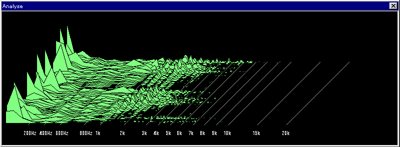 Loop Editors
Loop Editors
To create loops you could use a special loop editor, like Cycle 2.0 (Propellerhead). This is in my opinion one of the best. It has a lot of looping editing parameters to cut loops into little parts with auto zero, cuts without clicks etc. With these parameters you can make loops very quickly. It's possible to save the loops into sample kits or sound fonts (with midi file). Cycle 2.0 can also directly receive/transmit S2000 SAMPLE DATA, so you can use the possibilities of the sampler (like Time stretching) and Cycle together to create your own loops.
WaveSurgon is a much cheaper alternative and also has a lot of editing possibility's. Try them out, they're shareware! ... Success mnx